Law School Life Hacks: 5 Must-Have Software for Law Students

Hey there, fellow law students and incoming freshmen!
Welcome to the ultimate guide to making your law school journey easier with some digital tricks up your sleeve. In this article, we've got your back with five software recommendations every law student needs in their arsenal to prepare for and guarantee law school success.
Note-taking software
Start by finding the note-taking software that suits your style. As a law student, you'll be bombarded with info during lectures, seminars, and readings. So, having an awesome note-taking app that will keep your notes tidy, make retrieval easier, and help you understand the material better, is a game-changer. Our top picks right now are Microsoft OneNote, Google Keep, and Evernote.
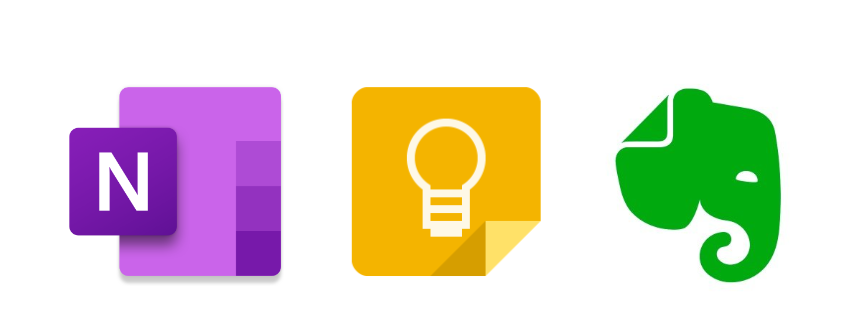
Cloud storage

Once you’ve chosen your preferred note-taking software, you need to grab yourself a reliable cloud storage app. As a law student, you'll be drowning in readings on laws and jurisprudence every day. So, having a trusty cloud storage where you can stash all those important docs, and is accessible anywhere, anytime, is an absolute must. Our current faves are Google Drive, Microsoft OneDrive, and Dropbox.
Study software

You’re now geared for note-taking and files keeping, so now it's time to find a study software of your choice. As a busy law student, you'll be juggling readings, cases, and lectures, so having the right study software will up your game like a pro. Top study software picks we recommend are Quizlet, Anki, and Evernote. You might also want to try Audio Law Reader, a Text-to-Speech app where you can listen to your legal documents anytime, anywhere. It even has added perks like flashcards, highlight, and Pomodoro. It's the ONLY study software exclusively created for law students, so it is definitely something you should not miss out.
Grammar checker software

You will also be needing a top-notch grammar checker software. Writing legal papers are common requirements from legal educators, and a grammar checker app will always come in handy, like your personal proofreader. Grammarly, Prowritingaid, and Whitesmoke are the go-to tools for your legal writing success.
Planner software

Last but not least, don’t forget to get yourself a planner software. As a law student, you'll be juggling many things that your schedules might end up in a chaotic tangle, so having an easy-to-use planner app to organize your study schedules and oversee your deadlines, is your handy tool for study-life balance. Our top picks right now are Microsoft To Do, Todoist, and Notion.
So, there you have it–these are the things we wish we knew before diving into law school. Gatekeeping this info from our fellow law students and incoming freshmen is a no-no. Let’s keep our legal journey smoother than ever!
PS: A friendly tip before you go software shopping – keep your budget in mind. Some software can be pricey, so it's essential to weigh the cost before making your decision. Read up on reviews from websites and blogs and ask your professors and classmates for recommendations work too, they might have gems to share. Lastly, get hands-on with the software! Many of them are free, or would offer free trials or demos. So, why not try them out for yourself? See which one suits you best.
Now, go out there and rock your law studies, folks! We got you! 🎉📚

